Creating your own blog
Creating a blog using Blogger takes just three steps:
1. Create an account
2. Name your blog
3. Select your template.
Once you’ve created your blog here are two important things to know:
* To add posts: The maintenance interface that you will use to add posts, edit or change the step-up your blog is accessed online at http://www.blogger.com Be sure to write down your login and password.
* To view your blog: Your blog address is http://(xxxx).blogspot.com, (xxxx)=the unique identifier you entered in Step 2. Be sure to also write down your blog address.
If you run into problems or would like more information about blogs and using Blogger here are some discovery resources you can use:
* Freevlog’s Quicktime Tutorial: Setup a Free Blogger Blog Note: Ignore the opening comments about downloading Firefox if your PC doesn’t have it. This will work in Explorer just fine.
* Blogger’s Quick Tutorial
OK-now it is your turn.
1. Setup a blog for yourself through Blogger.
2. Add a test post or two.
Note: Use one of your test posts to create an entry about which habit among the 7 and 1/2 lifelong learning habits that is easiest and hardest for you & why.
3. Have fun!!!!
Note:I wish to give thanks and credit to PLCMC for this idea and tutorial.
1. Create an account
2. Name your blog
3. Select your template.
Once you’ve created your blog here are two important things to know:
* To add posts: The maintenance interface that you will use to add posts, edit or change the step-up your blog is accessed online at http://www.blogger.com Be sure to write down your login and password.
* To view your blog: Your blog address is http://(xxxx).blogspot.com, (xxxx)=the unique identifier you entered in Step 2. Be sure to also write down your blog address.
If you run into problems or would like more information about blogs and using Blogger here are some discovery resources you can use:
* Freevlog’s Quicktime Tutorial: Setup a Free Blogger Blog Note: Ignore the opening comments about downloading Firefox if your PC doesn’t have it. This will work in Explorer just fine.
* Blogger’s Quick Tutorial
OK-now it is your turn.
1. Setup a blog for yourself through Blogger.
2. Add a test post or two.
Note: Use one of your test posts to create an entry about which habit among the 7 and 1/2 lifelong learning habits that is easiest and hardest for you & why.
3. Have fun!!!!
Note:I wish to give thanks and credit to PLCMC for this idea and tutorial.
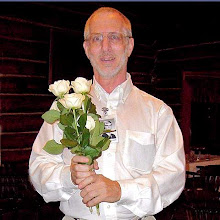

1 Comments:
Once you create your blog you can use this comments feature. I will see them but they will not appear here until approved by me. Ask questions. If you want to keep your comment private, tell me.
Post a Comment
<< Home