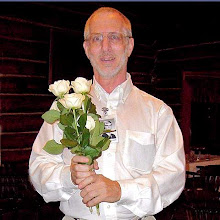Learn about RSS and set up a Google Reader account
An inbox for the web.
As a blogger for the Science Museum of Minnesota Buzz Blog, I need to find out about science news. I do this mainly by reading a dozen or two websites that specialize in science news every day. Going to each of these sites to find science information would take hours. Using what is referred to as an RSS feed reader (or aggregator), I can now access news from hundreds of websites by just going to one webpage. My Google Reader puts the information I want to see on one page organized with the most recent news on top. It even tell me how many minutes or hours old the news is. As I scroll down the page the "river of news" flows by. If I wish to see more of the article, with a click, the original webpage will load in another browser window.
Here are some blog posts to learn from:
Google Blog
Frequently asked questions about Google Reader
Google Reader Blog
Your assignment is to create a Google Reader account and subscribe to ten newsfeeds.
If you want to see my feeds click settings, then import, and paste this: http://www.google.com/reader/subscriptions/export
into the import box. Another feature is to click "share" under certain articles and they will be published for others to see. You can read Art's Shared Items here.
As a blogger for the Science Museum of Minnesota Buzz Blog, I need to find out about science news. I do this mainly by reading a dozen or two websites that specialize in science news every day. Going to each of these sites to find science information would take hours. Using what is referred to as an RSS feed reader (or aggregator), I can now access news from hundreds of websites by just going to one webpage. My Google Reader puts the information I want to see on one page organized with the most recent news on top. It even tell me how many minutes or hours old the news is. As I scroll down the page the "river of news" flows by. If I wish to see more of the article, with a click, the original webpage will load in another browser window.
Here are some blog posts to learn from:
Google Blog
Frequently asked questions about Google Reader
Google Reader Blog
Your assignment is to create a Google Reader account and subscribe to ten newsfeeds.
If you want to see my feeds click settings, then import, and paste this: http://www.google.com/reader/subscriptions/export
into the import box. Another feature is to click "share" under certain articles and they will be published for others to see. You can read Art's Shared Items here.